Xero Integration for Transport & Logistics – Seamless Xero Accounting Sync, Automated Invoicing, Driver & Carrier Management | iShiply.com
Xero Integration
Instantly integrate iShiply.com with your Xero accounting software for transport and logistics. Our Xero integration automates invoice creation, syncs drivers and carriers, and ensures your logistics business stays fully connected, efficient, and audit-ready—no technical setup or mapping required.
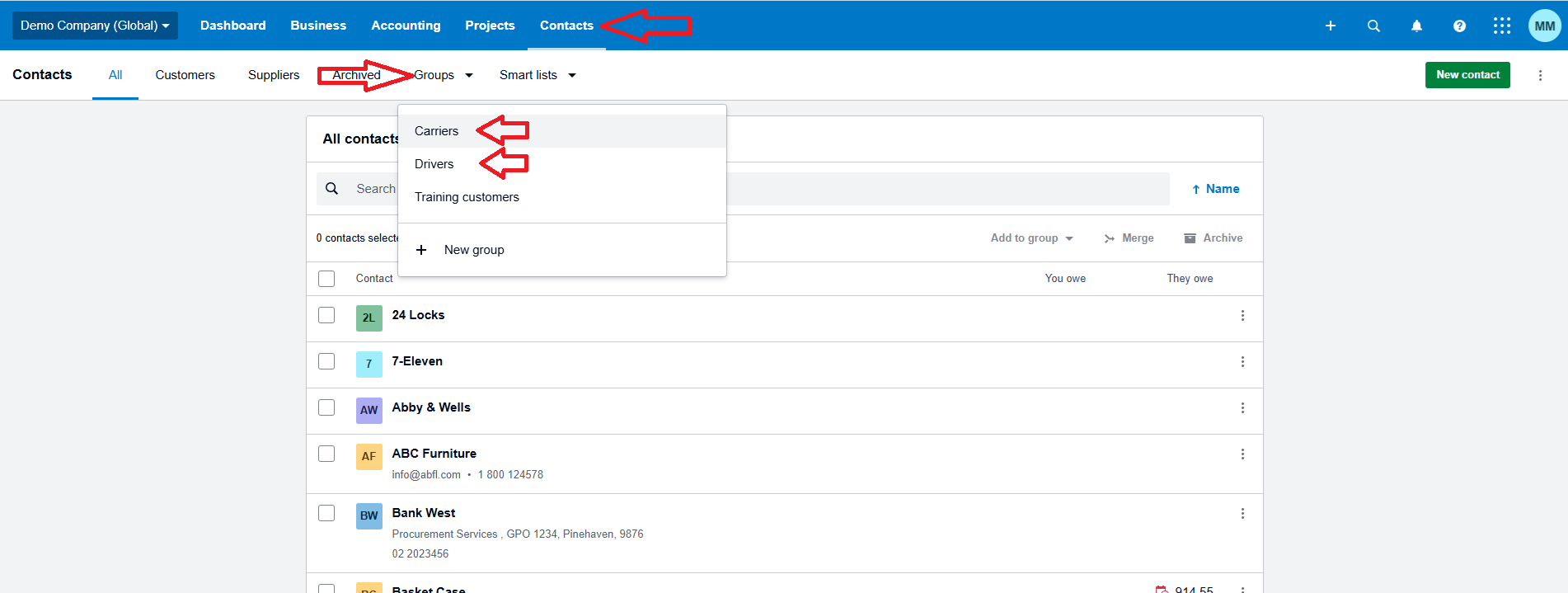
Step 1: Create Two Xero Contact Groups ("Drivers" and "Carriers")
Before connecting, you’ll need to create two dedicated contact groups in your Xero account, named Drivers and Carriers (spelled exactly like that, case sensitive). This is a one-time setup and takes just a minute.
- Why Groups? These groups allow iShiply to automatically filter and sync your drivers and carriers with Xero. By using these specific group names, our integration always knows exactly where to fetch the right data—no mapping, no confusion, just clean and reliable automation for your transport management system.
- How to Create the Groups:
- Go to Contacts in your Xero dashboard.
- Click Groups (or "New Group").
- Create two groups—one named Drivers and one named Carriers (spelled exactly like this).
- Save each group. You only need to do this once.
- Important: The group names must be exactly Drivers and Carriers. This ensures iShiply can identify and filter your data without any manual mapping or setup.
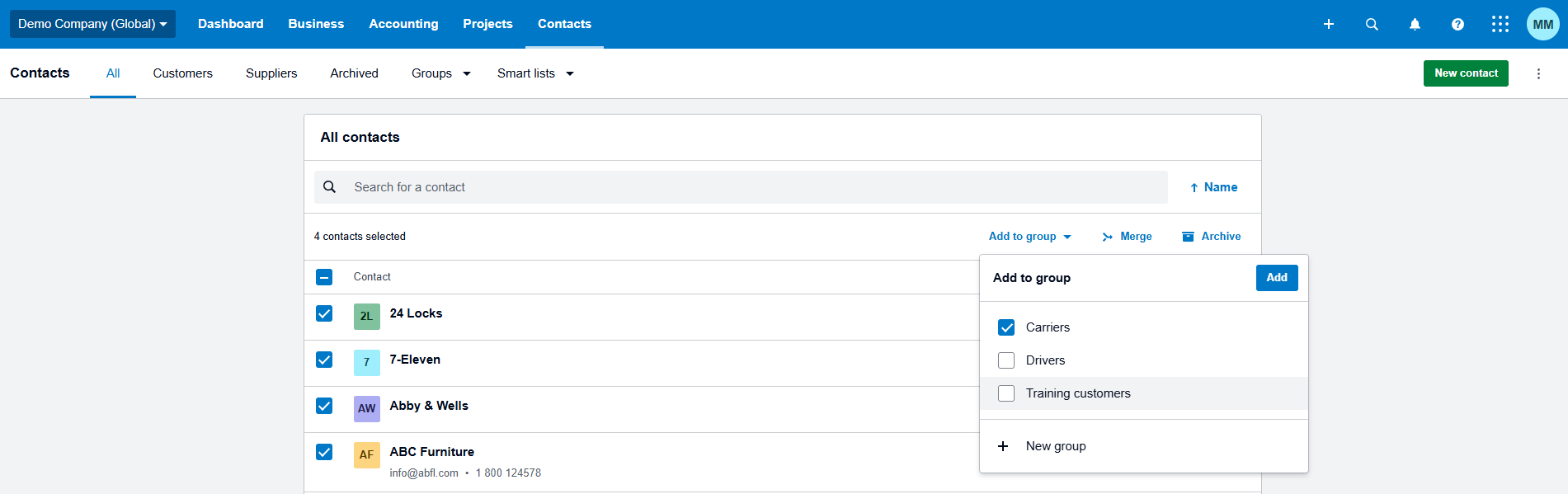
Step 2: Add Your Contacts to the Groups
Once you’ve created your groups, simply assign the relevant drivers and carriers to each group. This ensures iShiply will recognize and sync only the contacts you want to manage through the Xero integration.
- Select Contacts: In Xero, go to your Contacts list, tick the box next to each driver or carrier you want to sync.
- Assign to Group: Use the "Add to Group" button and choose either the Drivers or Carriers group.
- Flexible and Safe: You are always in control—only contacts in these groups are accessed by iShiply. Add or remove contacts from these groups at any time.
- Easy Filtering: The reason for using these two groups is to make data filtering instant and reliable. iShiply will always know where to look for your drivers and carriers—perfect for Xero-connected logistics.
Relax—No Mapping Required: There’s no need to match up codes, accounts, or fields. Once contacts are in the right group, you’re ready for full integration. No technical skills needed!
Step 3: Connect Instantly—Just Log In via iShiply
Our Xero integration is designed to be as seamless as possible. You never have to leave the iShiply platform—and your data security and privacy are guaranteed at every step. Here’s exactly what to expect:
- Start at iShiply’s Accounting Login
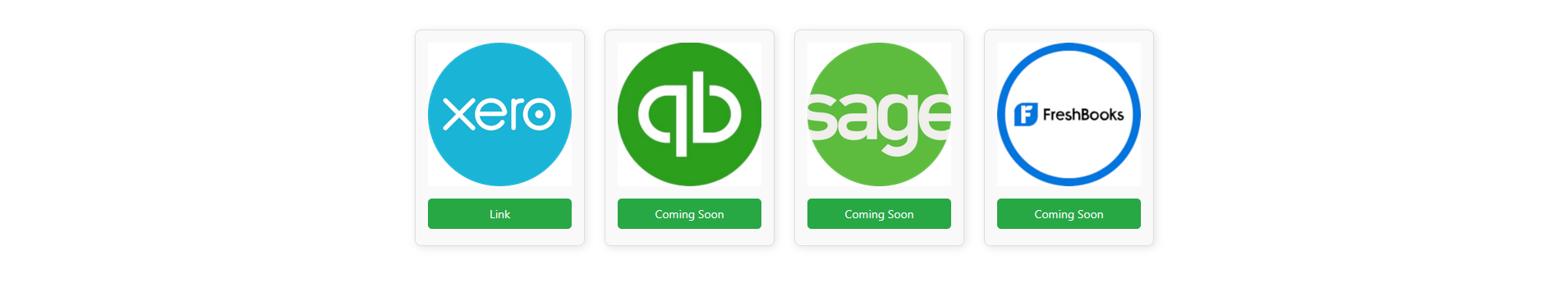 Click the "Connect to Xero" button to begin the secure login process.
Click the "Connect to Xero" button to begin the secure login process. - Xero Login Popup
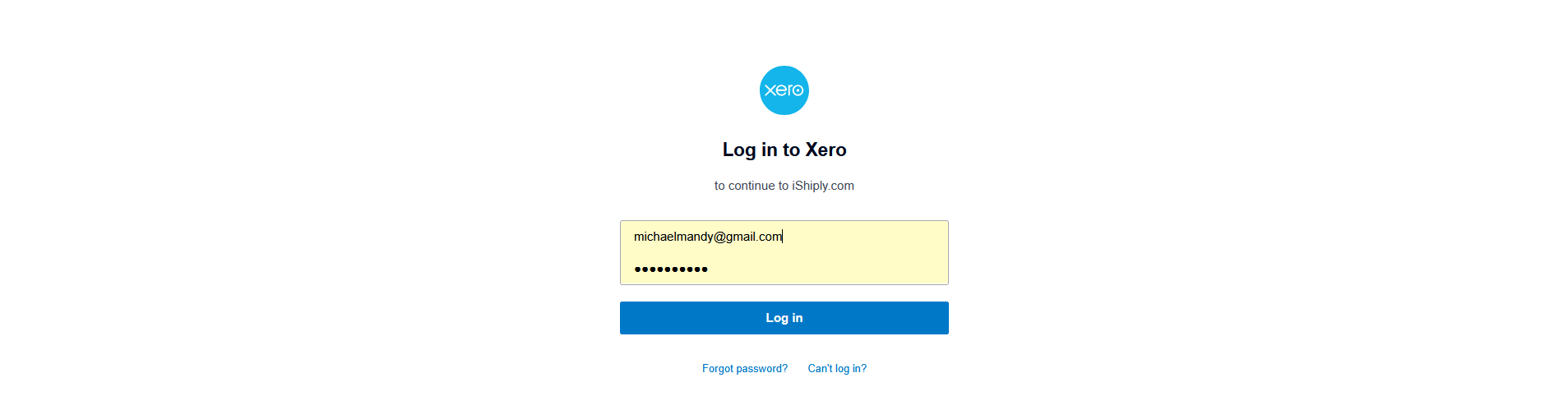 Enter your Xero email and password. This login is handled by Xero’s own secure system—iShiply never sees or stores your credentials.
Enter your Xero email and password. This login is handled by Xero’s own secure system—iShiply never sees or stores your credentials. - Xero Multi-Factor Authentication (if enabled)
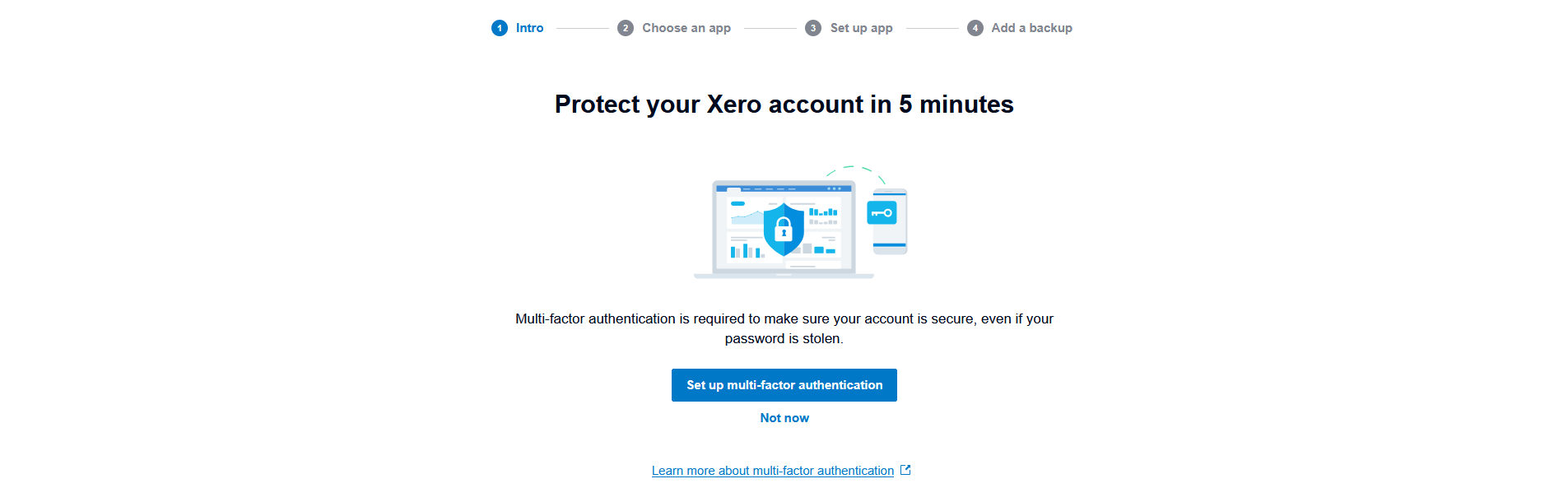 Enter your authentication code if prompted, adding an extra layer of security so only you can link your account.
Enter your authentication code if prompted, adding an extra layer of security so only you can link your account. - Grant iShiply Access in Xero
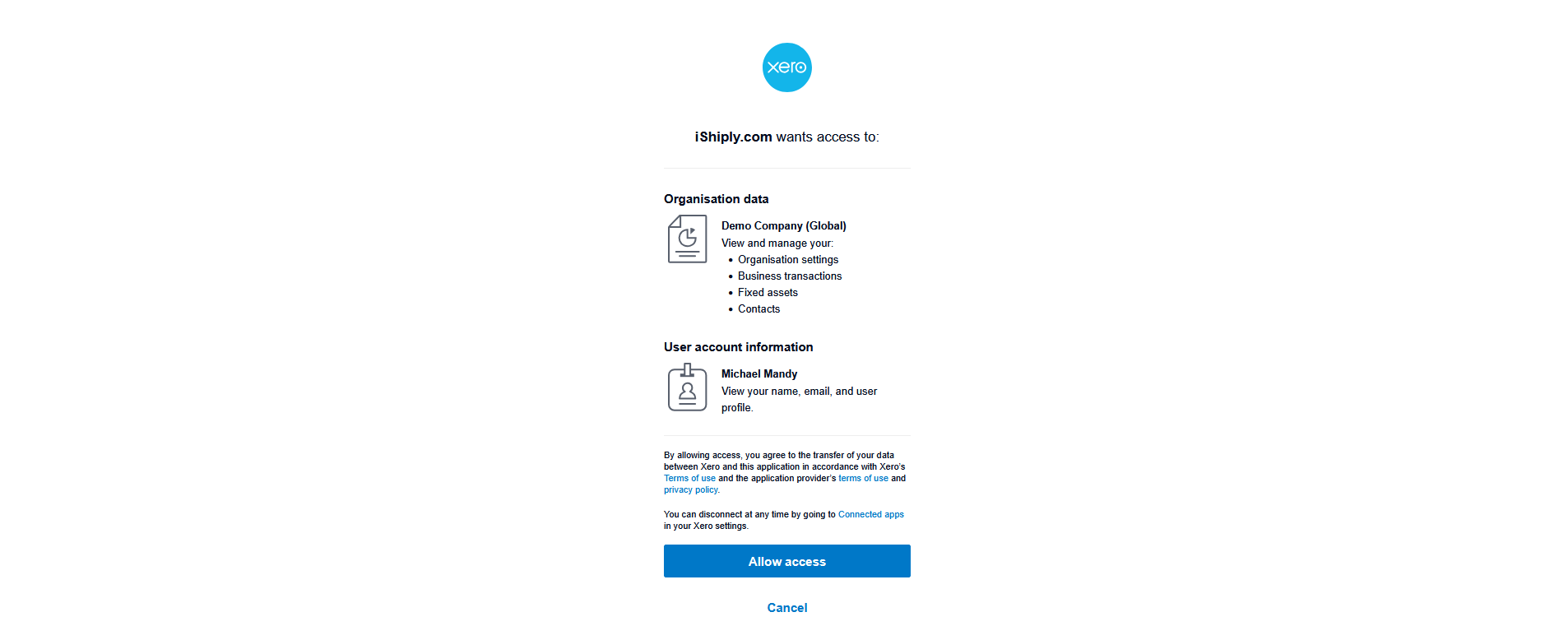 Xero will clearly show you what data iShiply can access. Click "Allow access" to proceed. You can revoke this at any time from your Xero settings.
Xero will clearly show you what data iShiply can access. Click "Allow access" to proceed. You can revoke this at any time from your Xero settings. - iShiply Connected—Ready to Use!
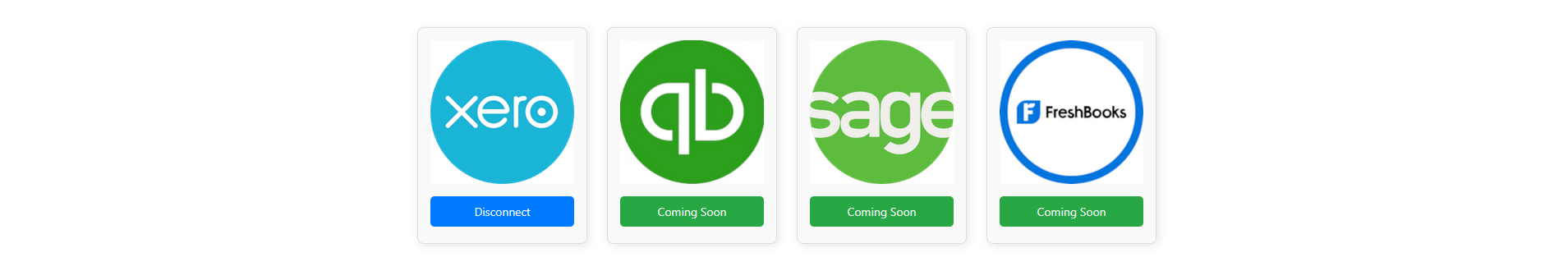 The iShiply dashboard will show your Xero connection status. You can disconnect at any time with a single click, restoring full privacy immediately.
The iShiply dashboard will show your Xero connection status. You can disconnect at any time with a single click, restoring full privacy immediately.
Simple, Secure, and Always in Your Control:
- You never have to leave iShiply—everything happens in one place.
- All Xero authentication is handled by Xero, not iShiply.
- At no point does iShiply ever store your Xero login details or data.
Your Data, Your Xero, Your Process
- iShiply Never Stores Xero Data: All information about drivers, staff, customers, and accounts is always managed and stored in Xero itself. iShiply only reads the data it needs, when you need it, and never saves or alters your records.
- Still Manage All Contacts in Xero: Add, edit, or remove drivers, staff, and customers directly in Xero. iShiply instantly reflects these changes whenever you connect—no double entry or confusion.
- 100% Non-Intrusive, Always Available: iShiply never makes changes inside Xero. Only contacts in "Drivers" and "Carriers" are visible to iShiply. Disconnect anytime for instant privacy. If Xero is down or disconnected, all related iShiply fields revert to "Default" so your operations never stop.
- Seamless Invoice Export: When ready to invoice, iShiply creates a draft invoice in Xero for you—never submits it! You review, approve, and complete the process directly in Xero as you always have. iShiply simply streamlines your workflow, but your accounting practices do not change.
Shipment Workflow: Xero Integration
- Create Drivers and Carriers groups in your Xero Contacts.
- Add relevant drivers and carriers to those groups for automated transport sync.
- Log in to Xero via the iShiply dashboard and grant access to connect your logistics software.
- Sync and use contacts, products, and services instantly in iShiply with Xero.
- When invoicing, review draft invoices in Xero before finalizing—nothing is submitted automatically.
- Disconnect anytime to fully revoke access and restore privacy for your transport business.
Pro Tips & Best Practices
- You can disconnect from Xero at any time in one click—no further data will be synced between iShiply and your Xero account.
- iShiply never changes your Xero data, only reads it from the groups you specify.
- If Xero is down, iShiply will revert to default fields to ensure no workflow interruption for your logistics operations.
- Update your drivers and carriers by adding/removing them from the correct group in Xero—no double entry.
- All authentication is handled via Xero’s secure OAuth process—your password is never seen by iShiply.
- Draft invoices are created in Xero, but you control when and if they’re finalized for your transport management workflow.
- Your data privacy is guaranteed—nothing is stored, copied, or changed in Xero by iShiply.
Frequently Asked Questions
- Can I disconnect any time?
Yes, simply log out of Xero from iShiply and no further data will be synced. - Will iShiply change my Xero data?
Never. iShiply only reads data and only from the groups you specify ("Drivers" and "Carriers"). - What if Xero is down?
No problem—iShiply fields linked to Xero will automatically revert to "Default" so you never lose access or workflow continuity. - Why use the two groups?
Easy filtering and instant, reliable data sync. These group names tell iShiply exactly where to fetch drivers and carriers, keeping your integration clean and organized. - Is there any complicated setup?
None. No mapping, exports, or imports. Just create the groups, assign contacts, log in, and you’re done! - How do I update contacts?
Simply add or remove them from the correct group in Xero. iShiply will always sync the latest list—no need to ever update contacts in iShiply. - Is this integration secure?
Absolutely—all connections use Xero’s secure OAuth login flow. iShiply never sees or stores your Xero password. - How does invoicing work?
iShiply creates a draft invoice in Xero for you. You review and complete the process in Xero as you always have. Your accounting workflow never changes and you remain in control. - Do I need to worry about data privacy?
No—iShiply never stores, copies, or changes your Xero data. All sensitive data stays in Xero, and you can disconnect at any time.