Manage Addresses for Logistics, Shipments & Transport Management – Address Book, Auto-Fill, and Google-Powered Search | iShiply.com
Addresses
Your Addresses page is a digital address book for your logistics and transport management system, powered by Google technology. Save, search, and manage all your key locations for fast, error-free, and efficient shipment workflows in iShiply.com.
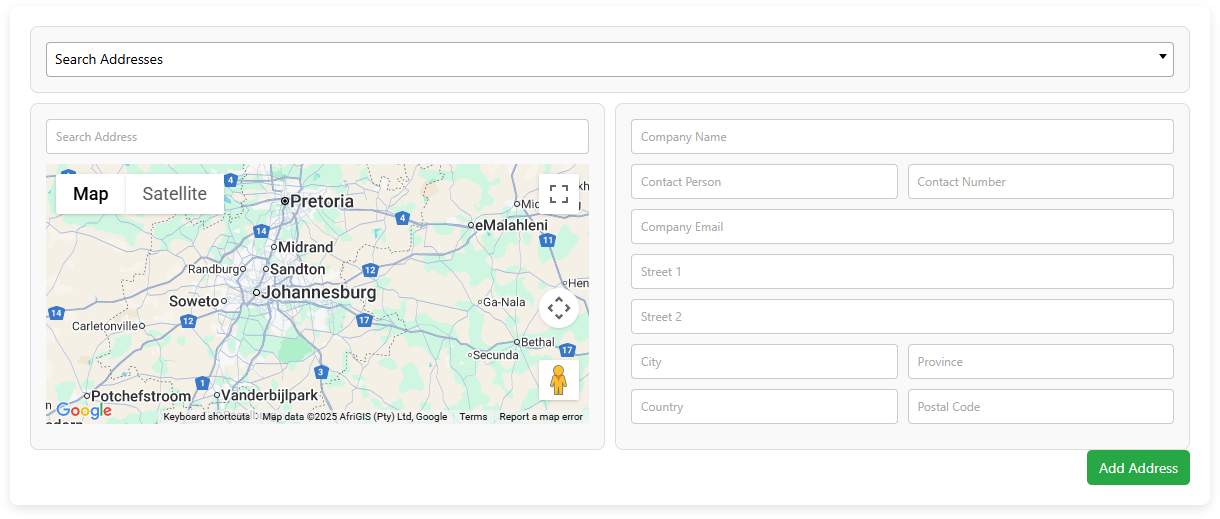
What makes the Addresses page special?
- Google-Powered Search: Instantly look up any address with the same smart suggestions and accuracy you expect from Google Maps. Just start typing—our system does the rest for your logistics operations.
- Interactive Map: Confirm your location visually before saving it. The map auto-centers as you search, ensuring your address details are always spot-on for transport, freight, and delivery management.
- Effortless Auto-Fill: Select a suggested address and watch all form fields (company, contact, street, city, province, country, postal code) fill in automatically—no more copying or guesswork.
- Quick Add: Fill in any extra details, then click Add Address. Your new location is instantly ready for use in shipments, pickups, or as a branch/depot.
- Easy Search & Edit: Instantly filter your saved addresses, click to edit, or remove old entries whenever your business changes.
1. Search & Add New Addresses
- Use the Search Addresses bar to instantly filter your address book by company, contact, or any detail.
- To add a new address, begin typing in the Search Address field. Google will suggest precise, real-world addresses as you type.
- Select your address from the suggestions—the map will update and all relevant fields will auto-populate for you.
- Complete any additional info, then click Add Address to save for your shipping and delivery management.
2. Manage & Edit Your Address Book
- Click any saved address to view, edit, or update its details instantly as part of your transport management workflow.
- Delete addresses you no longer need with just one click—keeping your address book tidy and relevant for logistics and freight operations.
3. Use Addresses Across the Platform
- Saved addresses can be selected instantly when booking shipments or pickups, saving you time on every order for your logistics business.
- Branch, depot, or recurring delivery locations are all at your fingertips—no more repetitive typing in your transport management system.
Shipment Workflow: Using Saved Addresses
- Open the Addresses page to search or add a new address for your transport and logistics platform.
- Use Search Address for Google-powered suggestions and auto-fill for all freight/transport locations.
- Review the location on the map and complete additional fields as needed.
- Click Add Address to save for future use.
- When creating a shipment, simply select from your saved addresses for fast, accurate entry—no need to retype or risk manual errors.
Pro Tips & Best Practices
- Make sure to always use Google-powered address search for best accuracy and to auto-fill all fields automatically in your logistics management.
- Use unique labels or notes for each address for easier searching later on.
- Keep your address list lean—remove old or unused addresses to streamline your workflow.
- Remember: the more accurate your addresses, the faster and more reliable your shipments will be in your transport management software.
Need help? Our support team is ready to assist with any address management questions you have!
Frequently Asked Questions
- Can I import addresses from a spreadsheet?
Currently, addresses must be added one by one. Bulk import may be available in future updates to our logistics platform. - What if Google can't find my address?
You can manually enter or edit all address fields before saving. - How do I use a saved address for a shipment?
When booking a shipment, simply select from your saved addresses list—no need to retype in your transport management software. - Can I edit an address after saving?
Yes, just click on any address to update details at any time for your logistics/freight operations. - Are deleted addresses gone forever?
Yes, once deleted, an address is permanently removed from your address book.